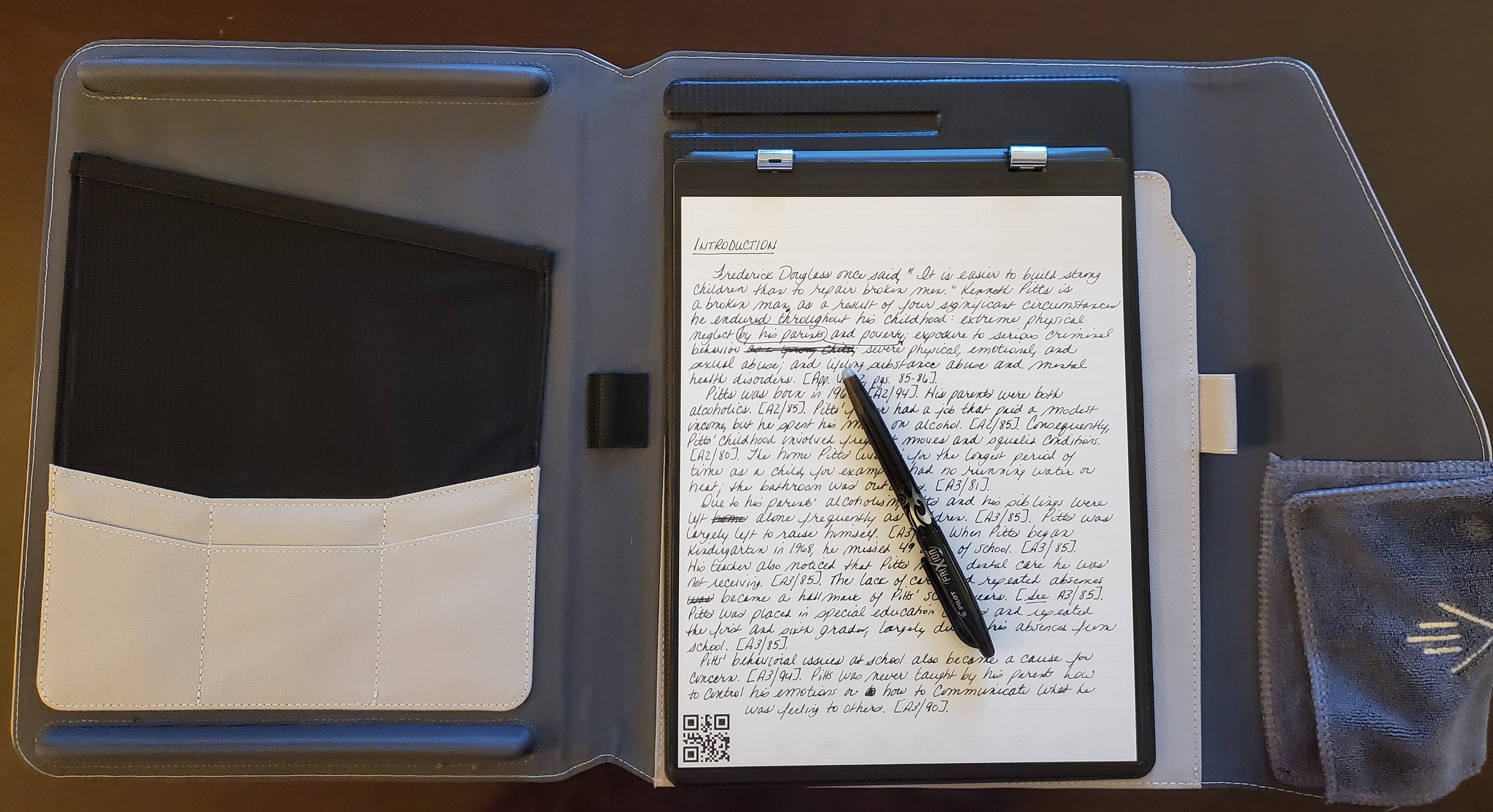The Rocketbook Orbit: A Useful but Somewhat Limited Tool for Appellate Work
My Christmas gift to myself was a Rocketbook Orbit. I go through A LOT of legal pads at work. Other than creating record notes on the computer, I create case briefs and draft my appellate briefs on paper. I remember things better when I write them down, and I think clearer when I write things out.
But all that paper felt wasteful. So a few months ago I started researching my options for reusable writing pads. Remarkable, Rocketbook, Moleskine — there are no shortage of options in the smart notebook category.
Ultimately I decided on the Rocketbook for two reasons. First, the price. I bought the Rocketbook Orbit and portfolio, extra writing pens, and a mini spray mist bottle for under $100. Remarkable and Moleskine were much more expensive. I am a creature of habit, so I was not sure whether I would like a smart notebook over my legal pads. I did not want to spend a couple hundred dollars only to not use it after a while.
Second, functionality. The Orbit allows you to easily change out your paper packs. Right now I am using the lined/dot-grid pack, and I’m waiting on the Cornell Notes template pack to be restocked. I love using the Cornell Notes template for my case briefs.
After a week of using my Rocketbook, here are my thoughts. First, the pros. The reusable sheets are very thin and feel a lot like paper. If you are used to using a gel ink pen, it will feel nearly identical to writing on a legal pad and paper. The paper is also very easy to wipe clean. And it the pages come completely clean — no residue. The lined/dot-grid pack comes with 20 sheets, each with a front and back. That’s tons of writing space before needing to reuse. The paper packs are bound together by magnetic clips that click into place easily in the portfolio. Turning to the next page or flipping the pack over to the other side is a breeze.
Now the cons. One feature I had hoped would work better was the handwriting transcription function. Once you are done writing and would like to save your work or otherwise transfer it to your computer, you have a few options. After downloading the mobile app, you can simply take a picture of the page and email it to yourself as a PDF document or have the PDF document saved to Dropbox, Evernote, iCloud, OneNote, etc. The process is simple.
But if you want to transcribe your handwritten notes to digital text, that proves more difficult. I write in cursive; the transcription feature does a pretty lousy job of converting cursive writing into digital text. It also does not convert the format of the page at all, which is important to know when using the Cornell Notes template, the Panda Planner template, etc. Instead, it transcribes your notes either directly into an email message or in a .txt file, depending on which option you choose. Easy enough to cut and paste into a document, but formatting will still need corrected.
For me, this is not a huge problem. When I draft appellate briefs on a legal pad, I use my time typing what I have written into my brief as an extra editing/proofreading step before the final revisions. I intend to do the same with the Rocketbook. Other smart notebooks carry the formatting from paper to digital for you, which could save time.
But if you are looking for an inexpensive, green alternative to using legal pads, the Rocketbook Orbit is a great option!